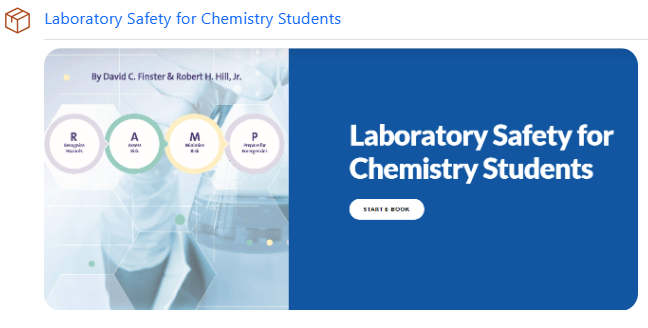
LSCS was designed with flexibility and curriculum customization in mind. While this e-Textbook could easily be used as a primary reference for a course in chemical safety, the authors envision that it is incorporated throughout one’s four-year undergraduate education and beyond. ACS utilizes the Moodle Learning Management System (LMS) to host the LSCS e-Textbook. Each section of this e-Textbook concludes with quizzes.
IMPORTANT!
Refer to instructions below for accessing and utilizing this e-Textbook.
Access Instructions for General Users (Self-Paced Students):
If you wish to access the LSCS e-Textbook and complete quizzes at your own pace, please follow these steps:
- Click here. and enter the enrollment code: ACSSAFETYTEXTBOOK to access the e-Textbook.
- Acknowledge the disclaimer and complete the short registration form.
- You will then have full access to the LSCS e-Textbook.
Access Instructions for the Instructors
If you're planning to use the LSCS e-Textbook with your students and assign quizzes, please choose one of the following options based on your LMS preferences:
Option 1: Use the ACS LMS (Moodle)
We will create a dedicated Moodle course for you and your students. You will receive:
- Your own course space in Moodle
- A unique enrollment code for your students
- Permissions to create and manage quizzes using our shared e-Textbook question bank
- Access to student progress and tracking tools
Option 2: Use Your Institution’s LMS
If you prefer to manage the course and manage assessments in your own LMS (e.g., Canvas, Blackboard, D2L, Moodle), we will provide:
- A question bank package (.zip) tailored to your LMS
- Ongoing access to the LSCS e-Textbook via Moodle for your students
Students will continue to access e-Textbook content through Moodle, but quizzes and grades will be managed in your institution’s LMS.
For Students:
If your instructor assigned the e-Textbook, for the course check with them to confirm whether you need to join the class using a special enrollment code, as some instructors may opt to assign the e-Textbook using the general enrollment code: ACSSAFETYTEXTBOOK.
